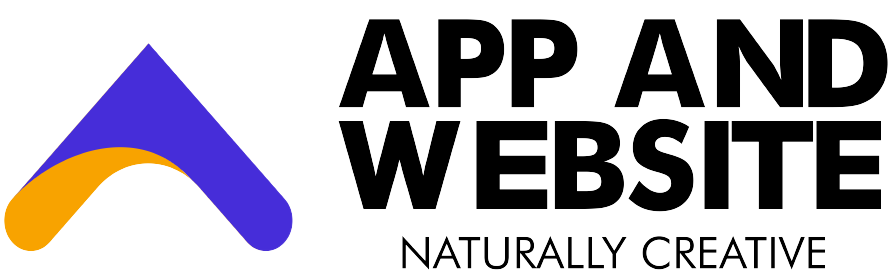Search Engine Optimization (SEO) is one of the most powerful digital marketing tools you can use to drive traffic, leads, and sales to your website. But what if you don’t have weeks or months to wait for improvements? What if you need to take immediate action to improve your SEO?
Good news: There are several impactful SEO fixes you can implement in just 24 hours to make a huge difference.
Whether you’re running an eCommerce store, a local service business, or a blog, this step-by-step guide will show you exactly what to do to identify and fix your SEO problems—fast.
1. Start with a Site Audit
Estimated time: 1–2 hours
Before you can fix anything, you need to know what’s broken.
Use These Free Tools:
Look for:
- Broken links (404 errors)
- Missing meta descriptions or titles
- Redirect issues
- Slow-loading pages
- Duplicate content
Pro tip: Export all errors into a spreadsheet to track what you fix throughout the day.
2. Fix Technical Errors
Estimated time: 2–3 hours
Google hates broken websites. Fixing technical SEO errors will make your site more crawlable and improve rankings quickly.
Fix These Key Issues:
- Broken links (404 errors): Redirect them with 301s.
- Redirect chains: Reduce to a single redirect.
- HTTPS issues: Make sure your entire site uses SSL (HTTPS).
- Robots.txt file: Ensure it’s not blocking important pages.
- Sitemap.xml: Submit and test it in Google Search Console.
Tools:
- Screaming Frog
- Google Search Console (Coverage Report)
3. Improve Your Site Speed
Estimated time: 1–2 hours
Page speed is a direct ranking factor. If your site is slow, it’s hurting your SEO and conversions.
Check Your Speed:
Quick Fixes:
- Compress images: Use tools like TinyPNG or ShortPixel.
- Enable browser caching: Configure .htaccess or use a plugin.
- Minify CSS, JS, HTML: Use WP Rocket or Autoptimize (for WordPress).
- Use a CDN: Cloudflare is a great free option.
Aim for a score of 85+ on PageSpeed Insights for both mobile and desktop.
4. Fix On-Page SEO Issues
Estimated time: 2 hours
Each page on your website should be optimized for a specific keyword or phrase.
Optimize the Following Elements:
- Title Tags: Make them unique, under 60 characters, and include the keyword.
- Meta Descriptions: Around 150–160 characters with a call to action.
- Headers (H1–H3): Include your keywords in H1 and subheaders naturally.
- Image ALT Text: Use descriptive text with keywords.
- URL Structure: Keep it short, clean, and keyword-rich.
Example Before & After:
Bad Title: Home
Good Title: Affordable Plumbing Services in Sydney | [Your Brand]
Bad URL: www.site.com/page1
Good URL: www.site.com/plumbing-services-sydney
5. Update and Optimize Existing Content
Estimated time: 2 hours
Google loves fresh, valuable content. Take your underperforming blog posts or pages and optimize them.
How to Do It:
- Add updated statistics or examples
- Include relevant keywords naturally
- Break up text with subheadings, bullets, and images
- Add internal links to related pages
- Check word count: Long-form often performs better (1000–2000+ words)
Bonus Tip: Use Surfer SEO or Frase to optimize content based on what’s ranking now.
6. Fix Mobile Usability Issues
Estimated time: 1 hour
More than 60% of searches now come from mobile devices, and Google uses mobile-first indexing.
Test Your Site:
Fix Issues Like:
- Fonts too small
- Touch elements too close together
- Viewport not set
- Slow mobile load times
Use a responsive design or switch to a mobile-optimized theme.
7. Set Up or Optimize Google Tools
Estimated time: 30–60 minutes
These tools help you monitor and grow your organic traffic.
Google Tools to Install:
- Google Search Console: Monitor performance and fix indexing issues.
- Google Analytics 4: Track user behavior, source of traffic, and conversions.
- Google Business Profile (if local): Helps with local SEO and Maps rankings.
Make sure you:
- Submit your sitemap
- Verify ownership
- Set up conversion goals
8. Improve Internal Linking
Estimated time: 1 hour
Internal links help Google understand the structure of your website and distribute link equity.
How to Do It:
- Add 3–5 internal links to every blog post
- Use descriptive anchor text
- Link from high-traffic pages to new or underperforming pages
Tip: Use a visual map plugin or Screaming Frog to find orphaned pages (pages with no internal links).
9. Clean Up Your Backlinks
Estimated time: 1 hour
Toxic backlinks can damage your domain authority and hurt rankings.
Step-by-Step:
- Use tools like Ahrefs, Moz, or SEMrush to audit your backlink profile
- Identify spammy or irrelevant links
- Disavow harmful domains in Google Disavow Tool
Bonus Tip: Reach out to relevant websites and ask for backlinks to your best content.
10. Submit Your Site to Google
Estimated time: 15 minutes
Once you’ve made all your fixes, let Google know your site is ready to be re-crawled.
Do This in Google Search Console:
- Inspect updated URLs
- Click “Request Indexing”
- Resubmit your sitemap
This tells Google to re-crawl your site and apply the changes as soon as possible.
Final Checklist: What You Can Fix in 24 Hours
| Task | Time Estimate |
| Run full SEO audit | 1 hour |
| Fix technical errors | 2–3 hours |
| Improve page speed | 2 hours |
| Optimize meta tags & titles | 1–2 hours |
| Update existing content | 2 hours |
| Fix mobile issues | 1 hour |
| Set up Google tools | 1 hour |
| Internal linking | 1 hour |
| Clean up backlinks | 1 hour |
| Submit to Google | 15 mins |
| Total Time | ~12–14 hrs |
Bonus: What to Do Next
After you’ve fixed your site’s most urgent SEO issues, continue to:
- Publish new content regularly (blogs, FAQs, case studies)
- Build quality backlinks over time
- Monitor performance in Google Search Console
- Keep your site updated and secure
Final Thoughts
Fixing your website’s SEO in just 24 hours may sound ambitious, but with the right tools and focus, you can make meaningful improvements that will boost your traffic and visibility fast. SEO is both a quick-win and long-term strategy—so take action today and keep optimizing over time.
Need expert help? If you’d like a professional SEO Services or want your website managed by digital marketing pros, get in touch with App and Website. Let’s grow your online presence together.